Use Blender and Inkscape to Create a Titan’s Atmosphere Infographic
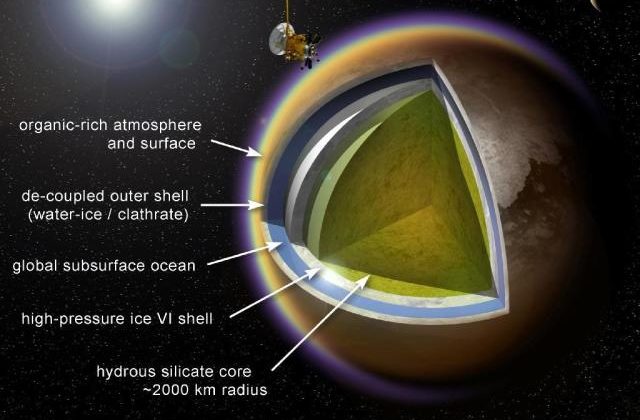
In this tutorial, we’ll be creating an atmosphere diagram of Saturn’s moon Titan, like the diagrams you see in textbooks. We will be going through how to precisely draw things to scale, color transparencies, create cool haze effects, draw clouds, and much more!
Before We Start
Before we start, some background on the structure of Titan’s atmosphere. Like the Earth, Titan has atmospheric layers: a troposphere, stratosphere, mesosphere, and thermosphere (and an exosphere, but we’re not going to include it). And just like on Earth, these layers are separated on Titan by the:
- Tropopause (40–44 km up),
- Stratopause(300–310 km),
- Mesopause (490–600 km),
- Exobase or the homopause or thermopause (about 1200 km).
Titan also has two haze layers: a main brownish-red one that occupies the space at about 100–210 km above the surface (depending on who you ask), and a second, ultraviolet-reflecting/transmitting one that’s attached to the main one at the winter pole (its altitude is disputed and varies possibly due to the seasons. Some even think that it might be two separate layers, one that exists around 300 km, and another at around 520 km).
